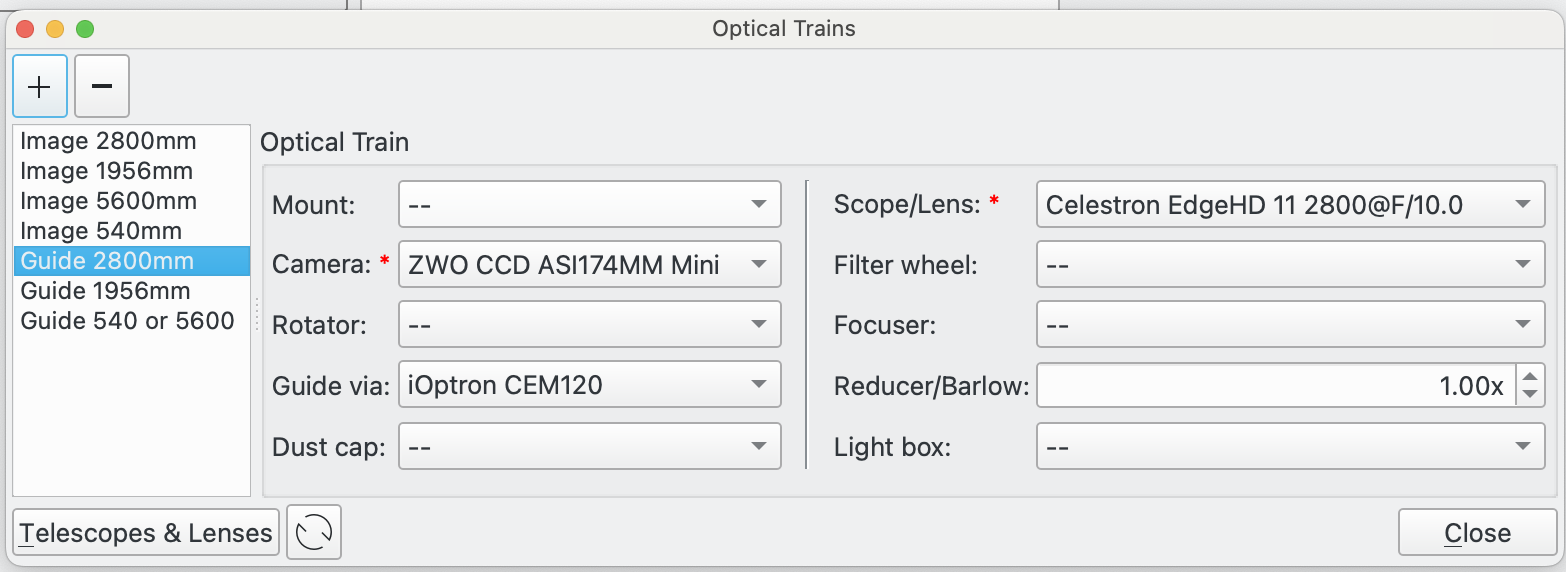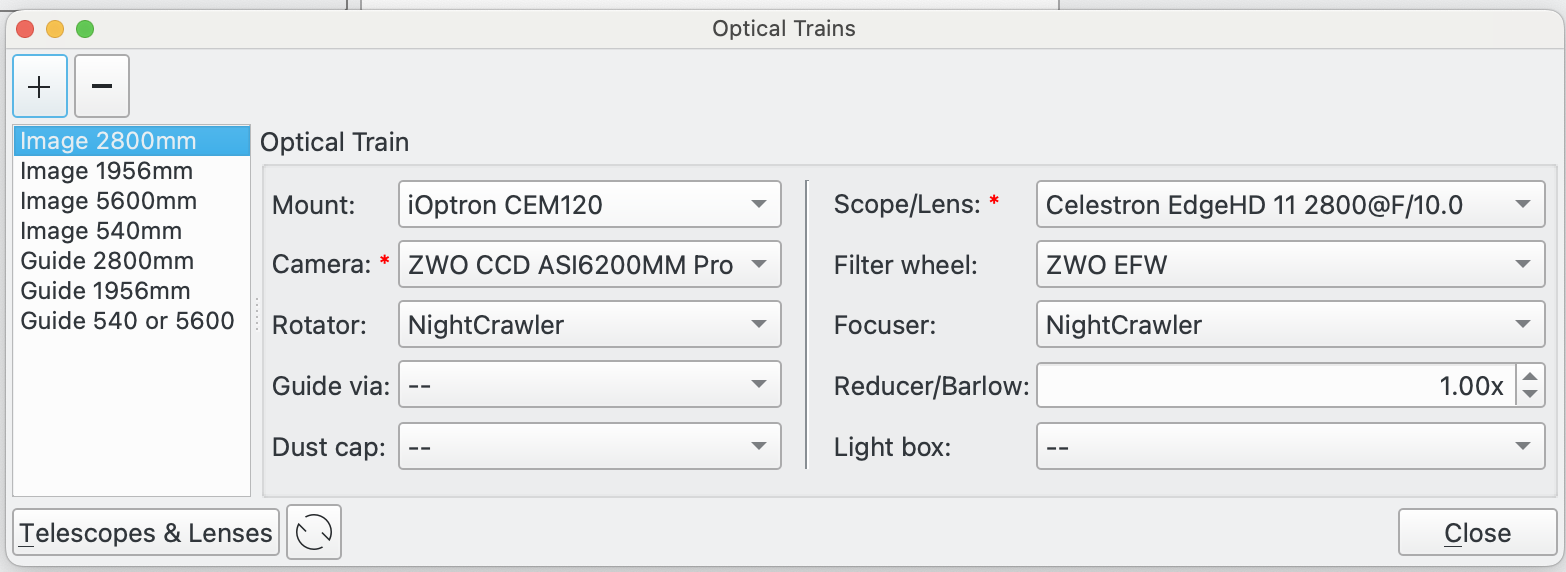I've tried to download today's update a couple of times for MacOS. I keep getting this error when I try to launch - “kstars” is damaged and can’t be opened. You should move it to the Trash."
Is anyone else running into this?
Read More...
Keith,
I have two iOptron mounts. One is the CEM120 EC2 and I don't use the hand controller at all (it's in a box somewhere) and I have not had problems in a while with getting the mount to properly respond when telling it to go to the Park position. I have set my Park position and Home position to the same position and that is what iOptron calls the Zero position.
I also have a CEM26-EC. For this mount I have to use the leave the hand controller connected since that's the only place I can connect the USB cable that allows EKOS/Indi to control the mount. In this case I've found that I need to set the Park position via the hand controller. I have tried setting the Park position solely from the Indi Control Panel but that hasn't worked for me. In the Indi Control Panel for the mount I've tried the usual things (Set Park as the Current Position for example). Then when I slew the mount away from Park and tell it to go back to Park it goes somewhere entirely different. If I set Park via the hand controller and then use Ekos/Indi to go to the Park position, it seems to work as expected.
I'm just guessing but when you've got two brains trying to control things (the hand controller and Ekos/Indi) there is more chance for conflicts. I hope iOptron will eventually migrate away from the requirement to have a hand controller connected (for some of their mounts) for those who would rather not use one.
Read More...
Hi Peter,
I've also switched to an RPi5 with Stellarmate OS and have had good success with the Ethernet connection. I have turned off the Wireless LAN on the RPi5. Maybe you've already done that?
Fred
Read More...
Jean-Luc, it sounds like you've got this sorted but I've attached screenshots of my set up for opticat trains and guiding just FYI. I think this is the similar to what Bill was describing.
Good luck!
Fred
Read More...
Bill - I agree with you. That's the set up I have - the mount is set as the guide device.
Read More...
Jean-Luc - that's a loaded question! On the limited topic of optical trains, I have an optical train for guiding set up as I described and that's the train I select in the guide module and it works really well. In the other EKOS modules (Capture, Focus, etc.) I have an optical train for imaging selected (which is the train that includes my primary imaging camera).
While I think this may have a positive impact on guiding (only your experience will tell), there are so many things that go into good and bad guiding I hesitate to declare that this was the cause of drift!
Read More...
I use an off axis guider and in my optical train for guiding I have Camera set to my guide camera and Guide Via set to my mount. I don't have an ST-4 cable connecting the guide camera directly to the mount and instead I let EKOS handle the guide pulses to the mount. Over the years I've read a number of recommendations favoring pulse guiding from the computer rather than using the connection from the guide camera to the mount. I'm sure there are a variety of opinions on that.
Best,
Fred
Read More...
Hi!
Could you provide a bit more information about what feature exactly it is you are looking for. KStars/EKOS has a number of settings for views/colors/etc.
Best,
Fred
Read More...
I have one last idea for you. You can change the time in KStarsEKOS and the mount will think it is that time. As far as speeding up the tracking by a substantial amount, maybe you could just advance the time by 10 minutes or so, tell the mount to slew a bit more and see what happens.
Are you simply trying to avoid meridan flips?
Read More...
Hi Kurt,
If I understand you correctly, you want to slew to a target near the meridian and then see what happens as your mount moves as it crosses the meridian and/or performs a meridian flip. In principal, the software doesn't care if the sun is shining or not. Just select an object near the meridian during the day and have the mount track it (no need to take the cover off the telescope). When I test my meridian flip settings I just use the KStars planetarium software to select an object near the meridian and have the scope go there.
Fred
Read More...
Basic Information
-
Gender
Male -
Birthdate
13. 09. 1955 -
About me
iOptron CEM120EC2
Celestron 11" Edge HD
Ekos/StellarMate on RPi 4
Contact Information
-
State
California -
City / Town
Pleasanton -
Country
United States