INDI Library v2.0.7 is Released (01 Apr 2024)
Bi-monthly release with minor bug fixes and improvements
KStars 3.6 crashes when Find Object is selected
- Frederick Ruegsegger
-
 Topic Author
Topic Author
- Offline
- Elite Member
-

- Posts: 215
- Thank you received: 30
Please Log in or Create an account to join the conversation.
- Gilles Gagnon
-

- Offline
- Elite Member
-

- Posts: 295
- Thank you received: 54
Replied by Gilles Gagnon on topic KStars 3.6 crashes when Find Object is selected
Please Log in or Create an account to join the conversation.
- Frederick Ruegsegger
-
 Topic Author
Topic Author
- Offline
- Elite Member
-

- Posts: 215
- Thank you received: 30
Replied by Frederick Ruegsegger on topic KStars 3.6 crashes when Find Object is selected
Please Log in or Create an account to join the conversation.
Replied by Euripides on topic KStars 3.6 crashes when Find Object is selected
Please Log in or Create an account to join the conversation.
- Gilles Gagnon
-

- Offline
- Elite Member
-

- Posts: 295
- Thank you received: 54
Replied by Gilles Gagnon on topic KStars 3.6 crashes when Find Object is selected
Please Log in or Create an account to join the conversation.
- Frederick Ruegsegger
-
 Topic Author
Topic Author
- Offline
- Elite Member
-

- Posts: 215
- Thank you received: 30
Replied by Frederick Ruegsegger on topic KStars 3.6 crashes when Find Object is selected
I have a 2015 vintage Intel Mac that I just installed 3.6 on. Most of the time Find Object crashes - 5 out of 7 times. The only times it worked were after I had tried Find Object from within the Observation Planner. If I have a successful Find Object in the Observation Planner and then exit the Observation Planner, I can execute a Find My from the main menu without a crash.
From within the Observation Planner, Find Object works about 3 out of 4 times but still crashes so it's not quite bullet proof either.
So bottom line, my Intel Mac is somewhat more reliable than my M1 Mac but neither is performing a Find Object in a stable manner.
Please Log in or Create an account to join the conversation.
- Frederick Ruegsegger
-
 Topic Author
Topic Author
- Offline
- Elite Member
-

- Posts: 215
- Thank you received: 30
Replied by Frederick Ruegsegger on topic KStars 3.6 crashes when Find Object is selected
Please Log in or Create an account to join the conversation.
- Jerry Black
-
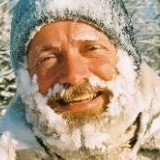
- Offline
- Elite Member
-

- Posts: 466
- Thank you received: 69
Replied by Jerry Black on topic KStars 3.6 crashes when Find Object is selected
Rendering Error in layout Message/Item: array_keys(): Argument #1 ($array) must be of type array, null given. Please enable debug mode for more information.
Please Log in or Create an account to join the conversation.
Replied by John on topic KStars 3.6 crashes when Find Object is selected
A way around this is to navigate in the sky and click on the object you want (obviously avoiding the find object dialog box). Its a bit tedious but does work.
Please Log in or Create an account to join the conversation.
- Gilles Gagnon
-

- Offline
- Elite Member
-

- Posts: 295
- Thank you received: 54
Replied by Gilles Gagnon on topic KStars 3.6 crashes when Find Object is selected
Please Log in or Create an account to join the conversation.
Replied by Euripides on topic KStars 3.6 crashes when Find Object is selected
Please Log in or Create an account to join the conversation.
- Keld Henningsen
-
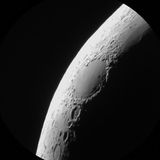
- Offline
- Premium Member
-

- Posts: 84
- Thank you received: 6
Replied by Keld Henningsen on topic KStars 3.6 crashes when Find Object is selected
Please Log in or Create an account to join the conversation.
