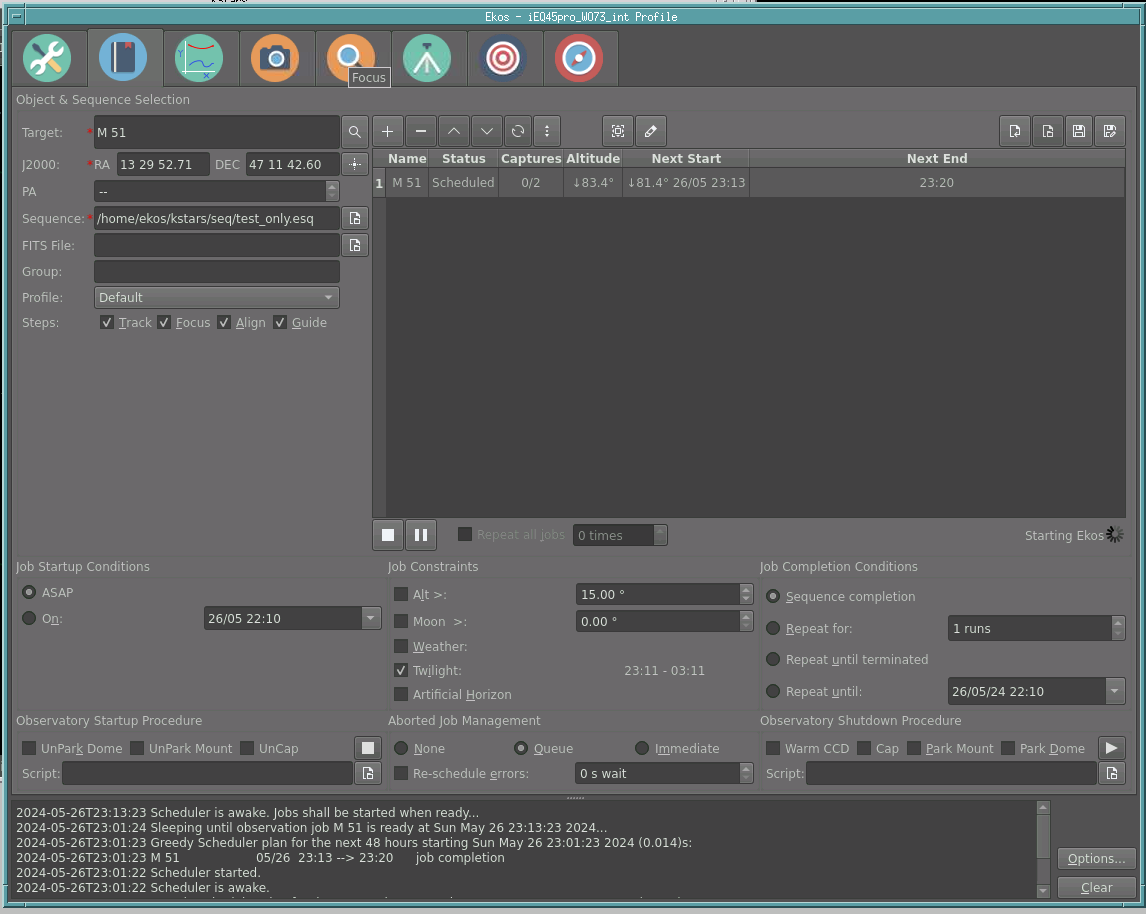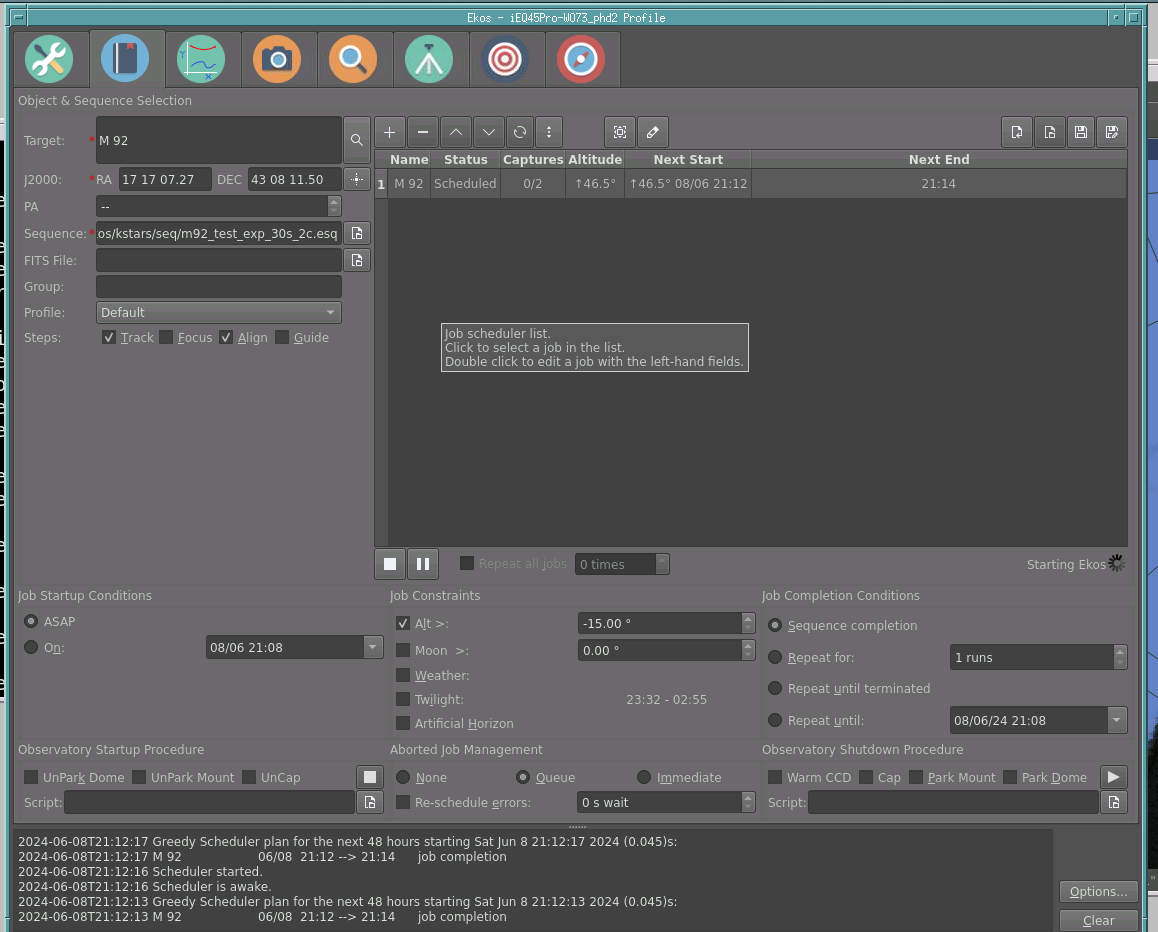×
INDI Library v2.0.7 is Released (01 Apr 2024)
Bi-monthly release with minor bug fixes and improvements
Another Scheduler Failed to Start Issue
- Christopher Kovacs
-
 Topic Author
Topic Author
- Offline
- New Member
-

- Posts: 17
- Thank you received: 4
Another Scheduler Failed to Start Issue was created by Christopher Kovacs
Hi All,
I noticed there was a recent thread regard the Scheduler Failed to Start, but I don't believe this is related to time/computer time the local time is in sync with the computer and KStars..
I am having issues with Ekos and the starting of the scheduler. I do not see any messages indicating why the scheduler is failing to start the scheduler execution. The object was well above the horizon, there was no twilight limitations. I see that the scheduler was starting, but there was no actions occurring. The only message was that the "Scheduler is awake", then nothing. All the Indi drivers are connected to the devices and all work. Scope was polar aligned via the Ekos tools and slewing to objects works as it should.
I am at a loss why this is occurring. I know it's been a while since I've used KStars/Ekos and the scheduler so perhaps I over looked something. I am currently using:
Configuration:
System Raspberry Pi 4 running Ubuntu 22.04.4
KStars version 3.7.0 Stable (build 2024-04-12)
Indi Drivers:
indi-qhy/jammy,now 2.7+stable+202404120657~ubuntu22.04.1 arm64 [installed,automatic]
indi-asi/jammy,now 2.4+t202404120657~ubuntu22.04.1 arm64 [installed,automatic]
indi-eqmod/jammy,now 1.0+t202404022147~ubuntu22.04.1 arm64 [installed,automatic]
libindi1/jammy,now 2.0.7+202404100833~ubuntu22.04.1 arm64 [installed,automatic]
I noticed that there is a recent update for indi (20240601). I haven't tested this version nor am I running kstars-bleeding version. I did not notice any indications of issues in the logs. I have attached the screen shot of the Scheduler started and awake.
Any help is much appreciated. I am now waiting for clear skies again.
Best Regards,
Chris
I noticed there was a recent thread regard the Scheduler Failed to Start, but I don't believe this is related to time/computer time the local time is in sync with the computer and KStars..
I am having issues with Ekos and the starting of the scheduler. I do not see any messages indicating why the scheduler is failing to start the scheduler execution. The object was well above the horizon, there was no twilight limitations. I see that the scheduler was starting, but there was no actions occurring. The only message was that the "Scheduler is awake", then nothing. All the Indi drivers are connected to the devices and all work. Scope was polar aligned via the Ekos tools and slewing to objects works as it should.
I am at a loss why this is occurring. I know it's been a while since I've used KStars/Ekos and the scheduler so perhaps I over looked something. I am currently using:
Configuration:
System Raspberry Pi 4 running Ubuntu 22.04.4
KStars version 3.7.0 Stable (build 2024-04-12)
Indi Drivers:
indi-qhy/jammy,now 2.7+stable+202404120657~ubuntu22.04.1 arm64 [installed,automatic]
indi-asi/jammy,now 2.4+t202404120657~ubuntu22.04.1 arm64 [installed,automatic]
indi-eqmod/jammy,now 1.0+t202404022147~ubuntu22.04.1 arm64 [installed,automatic]
libindi1/jammy,now 2.0.7+202404100833~ubuntu22.04.1 arm64 [installed,automatic]
I noticed that there is a recent update for indi (20240601). I haven't tested this version nor am I running kstars-bleeding version. I did not notice any indications of issues in the logs. I have attached the screen shot of the Scheduler started and awake.
Any help is much appreciated. I am now waiting for clear skies again.
Best Regards,
Chris
3 months 2 weeks ago
#101004
Please Log in or Create an account to join the conversation.
- Hy Murveit
-

- Offline
- Administrator
-

- Posts: 1234
- Thank you received: 571
Replied by Hy Murveit on topic Another Scheduler Failed to Start Issue
Can you share your full verbose log file (with all Ekos modules checked)?
It's hard to diagnose anything without it.
Please also share your .esq and .esl files.
It's interesting that your screenshot shows: "starting Ekos".
I just watched my scheduler startup, and that only stayed on the screen for a second or so.
FWIW, this is what was in my log file around the time of Ekos starting up:
...
[2024-06-04T22:20:39.383 PDT DEBG ][ org.kde.kstars.ekos.scheduler] - "Greedy Scheduler scheduling next job ngc5905 at 22:20"
[2024-06-04T22:20:40.336 PDT DEBG ][ org.kde.kstars.ekos.scheduler] - "Checking Startup State (0)..."
[2024-06-04T22:20:40.336 PDT DEBG ][ org.kde.kstars.ekos.scheduler] - Startup Idle. Starting startup process...
[2024-06-04T22:20:41.287 PDT DEBG ][ org.kde.kstars.ekos.scheduler] - EKOS state changed from 0 to 1
[2024-06-04T22:20:41.287 PDT INFO ][ org.kde.kstars.ekos.scheduler] - Ekos communication status is 0 Starting Ekos...
[2024-06-04T22:20:41.324 PDT DEBG ][ default] - bool QCustomPlot::removeItem(QCPAbstractItem*) item not in list: 93825546968208
[2024-06-04T22:20:41.327 PDT DEBG ][ org.kde.kstars.ekos] - Resetting Ekos Manager...
[2024-06-04T22:20:41.447 PDT INFO ][ org.kde.kstars.ekos] - "Starting INDI services..."
[2024-06-04T22:20:41.593 PDT DEBG ][ org.kde.kstars.ekos.scheduler] - Scheduler Ekos status is 1
[2024-06-04T22:20:41.617 PDT INFO ][ org.kde.kstars.ekos] - "INDI services started on port 7,624."
[2024-06-04T22:20:41.625 PDT INFO ][ org.kde.kstars.ekos] - Ekos received a new device: "Rainbow Astro RSF"
[2024-06-04T22:20:41.696 PDT INFO ][ org.kde.kstars.ekos] - Ekos received a new device: "AstroPhysics V2"
[2024-06-04T22:20:41.714 PDT INFO ][ org.kde.kstars.ekos] - Ekos received a new device: "WatchDog"
[2024-06-04T22:20:41.716 PDT INFO ][ org.kde.kstars.ekos] - Ekos received a new device: "ZWO CCD asi1600-imager"
[2024-06-04T22:20:41.734 PDT INFO ][ org.kde.kstars.ekos] - Ekos received a new device: "ZWO CCD asi1600-guider"
[2024-06-04T22:20:41.736 PDT DEBG ][ org.kde.kstars.ekos.scheduler] - Scheduler Ekos status is 2
[2024-06-04T22:20:41.852 PDT INFO ][ org.kde.kstars.ekos] - Ekos received a new device: "ZWO EFW"
...
[2024-06-04T22:20:42.228 PDT INFO ][ org.kde.kstars.ekos] - "Connecting INDI devices..."
[2024-06-04T22:20:42.278 PDT INFO ][ org.kde.kstars.ekos] - "WatchDog" is connected and ready.
[2024-06-04T22:20:42.295 PDT INFO ][ org.kde.kstars.indi] - AstroPhysics V2 : "[INFO] Computing PARK1 position... "
[2024-06-04T22:20:42.295 PDT INFO ][ org.kde.kstars.indi] - AstroPhysics V2 : "[INFO] Set predefined park position 1 to az=359.100000 alt=0.000000 "
[2024-06-04T22:20:42.295 PDT INFO ][ org.kde.kstars.indi] - AstroPhysics V2 : "[INFO] Driver's config 'Unpark From ?' is set to Last Parked "
[2024-06-04T22:20:42.296 PDT INFO ][ org.kde.kstars.indi] - AstroPhysics V2 : "[INFO] ApInitialize, parked. "
[2024-06-04T22:20:42.296 PDT INFO ][ org.kde.kstars.indi] - AstroPhysics V2 : "[INFO] Mount is parked. "
[2024-06-04T22:20:42.296 PDT INFO ][ org.kde.kstars.ekos.scheduler] - "Ekos started."
...
It's hard to diagnose anything without it.
Please also share your .esq and .esl files.
It's interesting that your screenshot shows: "starting Ekos".
I just watched my scheduler startup, and that only stayed on the screen for a second or so.
FWIW, this is what was in my log file around the time of Ekos starting up:
...
[2024-06-04T22:20:39.383 PDT DEBG ][ org.kde.kstars.ekos.scheduler] - "Greedy Scheduler scheduling next job ngc5905 at 22:20"
[2024-06-04T22:20:40.336 PDT DEBG ][ org.kde.kstars.ekos.scheduler] - "Checking Startup State (0)..."
[2024-06-04T22:20:40.336 PDT DEBG ][ org.kde.kstars.ekos.scheduler] - Startup Idle. Starting startup process...
[2024-06-04T22:20:41.287 PDT DEBG ][ org.kde.kstars.ekos.scheduler] - EKOS state changed from 0 to 1
[2024-06-04T22:20:41.287 PDT INFO ][ org.kde.kstars.ekos.scheduler] - Ekos communication status is 0 Starting Ekos...
[2024-06-04T22:20:41.324 PDT DEBG ][ default] - bool QCustomPlot::removeItem(QCPAbstractItem*) item not in list: 93825546968208
[2024-06-04T22:20:41.327 PDT DEBG ][ org.kde.kstars.ekos] - Resetting Ekos Manager...
[2024-06-04T22:20:41.447 PDT INFO ][ org.kde.kstars.ekos] - "Starting INDI services..."
[2024-06-04T22:20:41.593 PDT DEBG ][ org.kde.kstars.ekos.scheduler] - Scheduler Ekos status is 1
[2024-06-04T22:20:41.617 PDT INFO ][ org.kde.kstars.ekos] - "INDI services started on port 7,624."
[2024-06-04T22:20:41.625 PDT INFO ][ org.kde.kstars.ekos] - Ekos received a new device: "Rainbow Astro RSF"
[2024-06-04T22:20:41.696 PDT INFO ][ org.kde.kstars.ekos] - Ekos received a new device: "AstroPhysics V2"
[2024-06-04T22:20:41.714 PDT INFO ][ org.kde.kstars.ekos] - Ekos received a new device: "WatchDog"
[2024-06-04T22:20:41.716 PDT INFO ][ org.kde.kstars.ekos] - Ekos received a new device: "ZWO CCD asi1600-imager"
[2024-06-04T22:20:41.734 PDT INFO ][ org.kde.kstars.ekos] - Ekos received a new device: "ZWO CCD asi1600-guider"
[2024-06-04T22:20:41.736 PDT DEBG ][ org.kde.kstars.ekos.scheduler] - Scheduler Ekos status is 2
[2024-06-04T22:20:41.852 PDT INFO ][ org.kde.kstars.ekos] - Ekos received a new device: "ZWO EFW"
...
[2024-06-04T22:20:42.228 PDT INFO ][ org.kde.kstars.ekos] - "Connecting INDI devices..."
[2024-06-04T22:20:42.278 PDT INFO ][ org.kde.kstars.ekos] - "WatchDog" is connected and ready.
[2024-06-04T22:20:42.295 PDT INFO ][ org.kde.kstars.indi] - AstroPhysics V2 : "[INFO] Computing PARK1 position... "
[2024-06-04T22:20:42.295 PDT INFO ][ org.kde.kstars.indi] - AstroPhysics V2 : "[INFO] Set predefined park position 1 to az=359.100000 alt=0.000000 "
[2024-06-04T22:20:42.295 PDT INFO ][ org.kde.kstars.indi] - AstroPhysics V2 : "[INFO] Driver's config 'Unpark From ?' is set to Last Parked "
[2024-06-04T22:20:42.296 PDT INFO ][ org.kde.kstars.indi] - AstroPhysics V2 : "[INFO] ApInitialize, parked. "
[2024-06-04T22:20:42.296 PDT INFO ][ org.kde.kstars.indi] - AstroPhysics V2 : "[INFO] Mount is parked. "
[2024-06-04T22:20:42.296 PDT INFO ][ org.kde.kstars.ekos.scheduler] - "Ekos started."
...
3 months 2 weeks ago
#101007
Please Log in or Create an account to join the conversation.
- maxthebuilder
-

- Offline
- Platinum Member
-

- Posts: 915
- Thank you received: 87
Replied by maxthebuilder on topic Another Scheduler Failed to Start Issue
Coincidently, I had this "starting Ekos" situation just yesterday.
This happened when (before the scheduler started) I had to Stop/re-Start services.
I did this in Setup tab of Ekos (Disconnect > Stop > Start).
The system worked fine after this but the scheduler failed to start with "starting Ekos" showing indefinitely.
After I rebooted the system, all was fine.
This happened when (before the scheduler started) I had to Stop/re-Start services.
I did this in Setup tab of Ekos (Disconnect > Stop > Start).
The system worked fine after this but the scheduler failed to start with "starting Ekos" showing indefinitely.
After I rebooted the system, all was fine.
-- Max S
ZWO AM5. RST-135. AZ-GTI. HEQ5. iOptron SkyTracker.
TPO RC6. FRA400. Rokinon 135 and other lenses.
ZWO ASI2600MC. D5500 modified with UVIR clip-in filter.
ZWO ASI120MM Mini x 2. ZWO 30F4 guider. Orion 50mm guider.
ZWO EAF x 3.
ZWO AM5. RST-135. AZ-GTI. HEQ5. iOptron SkyTracker.
TPO RC6. FRA400. Rokinon 135 and other lenses.
ZWO ASI2600MC. D5500 modified with UVIR clip-in filter.
ZWO ASI120MM Mini x 2. ZWO 30F4 guider. Orion 50mm guider.
ZWO EAF x 3.
3 months 2 weeks ago
#101008
Please Log in or Create an account to join the conversation.
- Christopher Kovacs
-
 Topic Author
Topic Author
- Offline
- New Member
-

- Posts: 17
- Thank you received: 4
Replied by Christopher Kovacs on topic Another Scheduler Failed to Start Issue
Hi All,
I have attached the log files and the esq files. Sorry, I didn't save the scheduler file (esl). There are two log included. The "save_log_22-41-35.txt is from the 05/26/2024 session. You will see some issues with setting up plate solving, but this was overcome by a changing the solver configuration. The other log, save_log_11-05-52.txt was done with the simulator today and it show the same issue that I am having with my equipment.
I did not notice anything strange in the logs other then some "qt qpa" warnings. The scheduler starts and then "nothing" until I stop the scheduler. I'll continue to see if I can get the simulator to work and maybe in the next few days, I'll have some clear skies to capture the logs and session eql/esl files. In the mean time, I noticed a newer apt package version out there and I may update but want to backup the system before I do.
Thanks again "maxthebuilder" and "Hy",
Chris
I have attached the log files and the esq files. Sorry, I didn't save the scheduler file (esl). There are two log included. The "save_log_22-41-35.txt is from the 05/26/2024 session. You will see some issues with setting up plate solving, but this was overcome by a changing the solver configuration. The other log, save_log_11-05-52.txt was done with the simulator today and it show the same issue that I am having with my equipment.
I did not notice anything strange in the logs other then some "qt qpa" warnings. The scheduler starts and then "nothing" until I stop the scheduler. I'll continue to see if I can get the simulator to work and maybe in the next few days, I'll have some clear skies to capture the logs and session eql/esl files. In the mean time, I noticed a newer apt package version out there and I may update but want to backup the system before I do.
Thanks again "maxthebuilder" and "Hy",
Chris
3 months 2 weeks ago
#101018
Please Log in or Create an account to join the conversation.
- Christopher Kovacs
-
 Topic Author
Topic Author
- Offline
- New Member
-

- Posts: 17
- Thank you received: 4
Replied by Christopher Kovacs on topic Another Scheduler Failed to Start Issue
I updated to the latest indi-drivers available in the repository, Installed kstars-bleeding and still see the same behavior. I have done another observing session and attempted to start he scheduler. Again, same issue. I've stop/started the drivers, rebooted the system and I am running out of ideas. I have attached a screen shot of the scheduler and a verbose log info file of the session.
Any ideas or suggestions would be greatly appreciated.
Thanks,
Chris
Any ideas or suggestions would be greatly appreciated.
Thanks,
Chris
3 months 1 week ago
#101097
Please Log in or Create an account to join the conversation.
Time to create page: 0.236 seconds
© 2003-2022 by INDI Library. All rights reserved.