XISF support was created by nou
Rendering Error in layout Message/Item: array_keys(): Argument #1 ($array) must be of type array, null given. Please enable debug mode for more information.
Please Log in or Create an account to join the conversation.
Replied by Paolo on topic XISF support
Do you plan to add also support for LZ4-HC and byte swapping?
Please Log in or Create an account to join the conversation.
Replied by nou on topic XISF support
Please Log in or Create an account to join the conversation.
INDI Library v2.0.7 is Released (01 Apr 2024)
Bi-monthly release with minor bug fixes and improvements
Replied by nou on topic XISF support
Rendering Error in layout Message/Item: array_keys(): Argument #1 ($array) must be of type array, null given. Please enable debug mode for more information.
Please Log in or Create an account to join the conversation.
- Jarno Paananen
-

- Offline
- Elite Member
-

- Posts: 474
- Thank you received: 168
Replied by Jarno Paananen on topic XISF support
Please Log in or Create an account to join the conversation.
Replied by nou on topic XISF support
Rendering Error in layout Message/Item: array_keys(): Argument #1 ($array) must be of type array, null given. Please enable debug mode for more information.
Please Log in or Create an account to join the conversation.
- Jerry Black
-
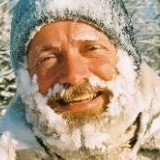
- Offline
- Elite Member
-

- Posts: 466
- Thank you received: 69
Replied by Jerry Black on topic XISF support
It works when I choose FITS as the storage format.
Not sure if it was ever intended to work on a DSLR driver.
Cheers
Please Log in or Create an account to join the conversation.
- Jarno Paananen
-

- Offline
- Elite Member
-

- Posts: 474
- Thank you received: 168
Replied by Jarno Paananen on topic XISF support
Please Log in or Create an account to join the conversation.
Replied by nou on topic XISF support
Please Log in or Create an account to join the conversation.
- Jerry Black
-
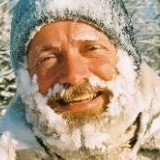
- Offline
- Elite Member
-

- Posts: 466
- Thank you received: 69
Replied by Jerry Black on topic XISF support
Please Log in or Create an account to join the conversation.
- Jerry Black
-
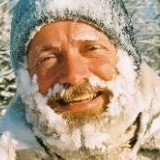
- Offline
- Elite Member
-

- Posts: 466
- Thank you received: 69
Replied by Jerry Black on topic XISF support
My log file is attached. The telescope isn't attached, I start with a FITS capture and then switch to a XISF.
The FITS capture works
2023-02-25T11:47:00.712 AST INFO ][ org.kde.kstars.ekos.capture] - "Captured /home/blackastro/Images/garbage/garbage/Light/LPR/garbage_2023-02-25T11-46-59_Light_LPR_008.fits"
Note that after choosing XISF, the file path appears to be wrong
[2023-02-25T11:47:45.124 AST DEBG ][ org.kde.kstars.ekos.capture] - Preparing capture job "/home/blackastro/Images/garbage/garbage/Light/LPR/garbage_\\d\\d\\d\\d-\\d\\d-\\d\\dT\\d\\d-\\d\\d-\\d\\d_Light_LPR" for execution.
the driver crashes at this point.
Is this just me and evidence that my build is wrong? or is there something more here?
Thanks
Please Log in or Create an account to join the conversation.
- Rob Lancaster
-

- Offline
- Supernova Explorer
-

- Posts: 2885
- Thank you received: 819
Replied by Rob Lancaster on topic XISF support
invent.kde.org/packaging/craft-blueprint...1b12692fd431c7c438e8
Please Log in or Create an account to join the conversation.
