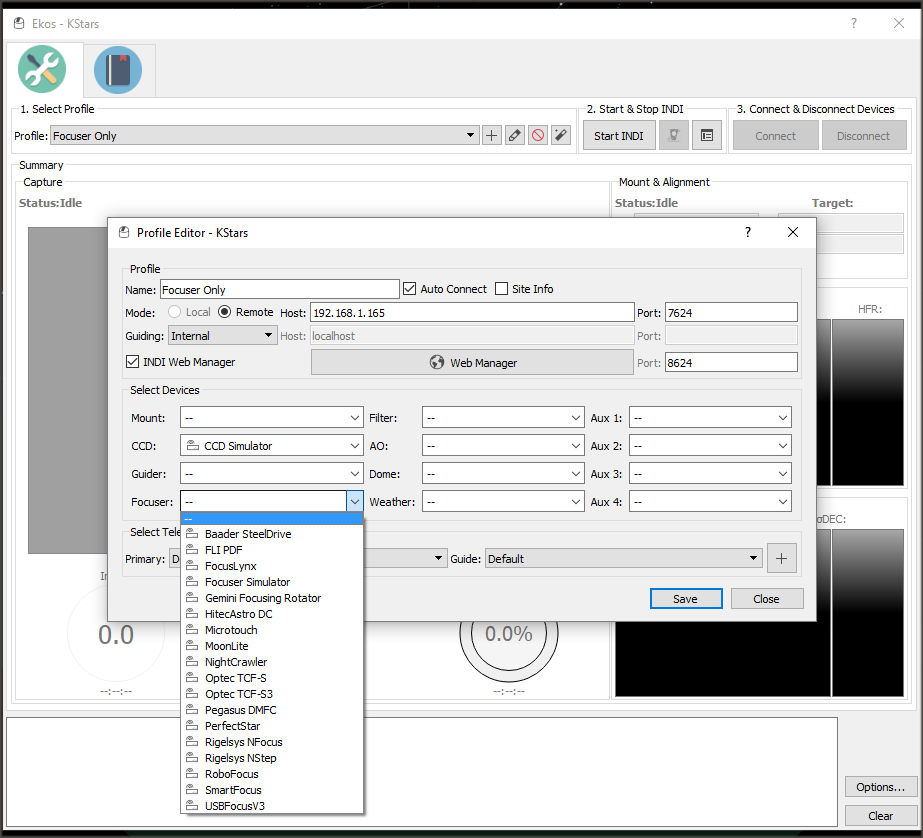- BJ Ruiterkamp
-

- Offline
- Junior Member
-

- Posts: 24
- Thank you received: 1
Replied by BJ Ruiterkamp on topic Astroberry Focuser with Adafruit Motor HAT
I checked that the .xml file is in the /usr/share/indi folder and it is.
Any suggestions?
Please Log in or Create an account to join the conversation.
Replied by Andrew on topic Astroberry Focuser with Adafruit Motor HAT
Place the executable in /usr/bin, not in /usr/local/bin
Please Log in or Create an account to join the conversation.
- BJ Ruiterkamp
-

- Offline
- Junior Member
-

- Posts: 24
- Thank you received: 1
Replied by BJ Ruiterkamp on topic Astroberry Focuser with Adafruit Motor HAT
I moved the file, but it still does not show in the profile editor. (see attachment)
When i open the Web Manager in my browser, the Motor HAT Focuser does show in the drivers select box in the focuser group and is select-able.
I installed KStars/Ekos also on the Raspberry PI itself, but the result is the same.
Lost this battle, but hope to win the war.
Please Log in or Create an account to join the conversation.
- Radek Kaczorek
-

- Offline
- Moderator
-

- Posts: 983
- Thank you received: 375
Replied by Radek Kaczorek on topic Astroberry Focuser with Adafruit Motor HAT
But it doesn't exist on the macine you are running KStars/Ekos on. Probably you need to copy it to your windows machine. Just find the place where all the other driver's xml files are, and copy it there.
Please Log in or Create an account to join the conversation.
Replied by Andrew on topic Astroberry Focuser with Adafruit Motor HAT
Rendering Error in layout Message/Item: array_keys(): Argument #1 ($array) must be of type array, null given. Please enable debug mode for more information.
Please Log in or Create an account to join the conversation.
Replied by Steve on topic Astroberry Focuser with Adafruit Motor HAT
Rendering Error in layout Message/Item: array_keys(): Argument #1 ($array) must be of type array, null given. Please enable debug mode for more information.
Please Log in or Create an account to join the conversation.
INDI Library v2.0.7 is Released (01 Apr 2024)
Bi-monthly release with minor bug fixes and improvements
Replied by Steve on topic Astroberry Focuser with Adafruit Motor HAT
Rendering Error in layout Message/Item: array_keys(): Argument #1 ($array) must be of type array, null given. Please enable debug mode for more information.
Please Log in or Create an account to join the conversation.
Replied by Steve on topic Astroberry Focuser with Adafruit Motor HAT
Please Log in or Create an account to join the conversation.
- Radek Kaczorek
-

- Offline
- Moderator
-

- Posts: 983
- Thank you received: 375
Replied by Radek Kaczorek on topic Astroberry Focuser with Adafruit Motor HAT
Please Log in or Create an account to join the conversation.
Replied by Steve on topic Astroberry Focuser with Adafruit Motor HAT
Rendering Error in layout Message/Item: array_keys(): Argument #1 ($array) must be of type array, null given. Please enable debug mode for more information.
Please Log in or Create an account to join the conversation.
- Radek Kaczorek
-

- Offline
- Moderator
-

- Posts: 983
- Thank you received: 375
Replied by Radek Kaczorek on topic Astroberry Focuser with Adafruit Motor HAT
Just delete the /home/steve/astroberry-amh/build/libs directory and rerun make install
Please Log in or Create an account to join the conversation.
Replied by Steve on topic Astroberry Focuser with Adafruit Motor HAT
Please Log in or Create an account to join the conversation.