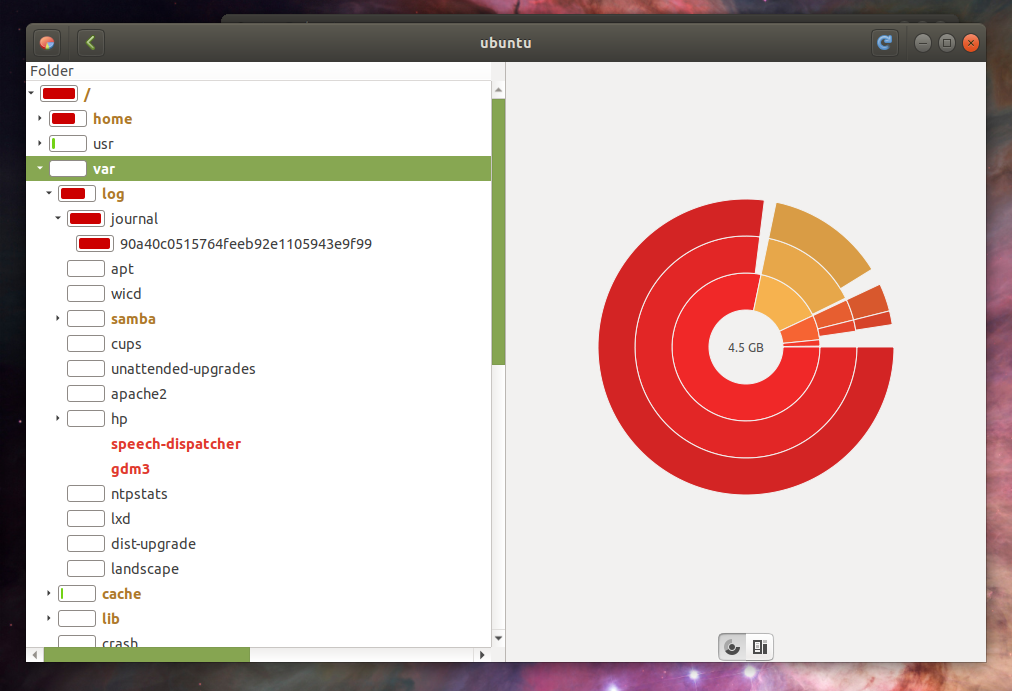ALS - Astro Live Stacker
- Frédéric CORNU
-
- Offline
- New Member
-

- Posts: 12
- Thank you received: 7
Replied by Frédéric CORNU on topic ALS - Astro Live Stacker
This will be taken care of in the next release, along with github.com/gehelem/als/issues/59
In the meantime, you still can create en desktop entry pointing to als wherever it is currently located
Cheers
Please Log in or Create an account to join the conversation.
- JOSE MANUEL SUAREZ ROMAN
-

- Offline
- Senior Member
-

- Posts: 48
- Thank you received: 1
Replied by JOSE MANUEL SUAREZ ROMAN on topic ALS - Astro Live Stacker
ERROR: Could not find a version that satisfies the requirement PyQt5==5.13.0 (from -r /home/astroberry/als/requirements.txt (line 6)) (from versions: 5.14.0, 5.14.1)
ERROR: No matching distribution found for PyQt5==5.13.0 (from -r /home/astroberry/als/requirements.txt (line 6))
How I can solve these errors?.
Thanks,
Jose
Please Log in or Create an account to join the conversation.
- Wouter van Reeven
-

- Offline
- Supernova Explorer
-

- Posts: 1957
- Thank you received: 420
Replied by Wouter van Reeven on topic ALS - Astro Live Stacker
pip install PyQt5
or possibly
pip3 install PyQt5
See also
pypi.org/project/PyQt5/
HTH, Wouter
Please Log in or Create an account to join the conversation.
INDI Library v2.0.7 is Released (01 Apr 2024)
Bi-monthly release with minor bug fixes and improvements
- Frédéric CORNU
-
- Offline
- New Member
-

- Posts: 12
- Thank you received: 7
Replied by Frédéric CORNU on topic ALS - Astro Live Stacker
Rendering Error in layout Message/Item: array_keys(): Argument #1 ($array) must be of type array, null given. Please enable debug mode for more information.
Please Log in or Create an account to join the conversation.
- JOSE MANUEL SUAREZ ROMAN
-

- Offline
- Senior Member
-

- Posts: 48
- Thank you received: 1
Replied by JOSE MANUEL SUAREZ ROMAN on topic ALS - Astro Live Stacker
Thanks a lot for your help. Yes I have a RPI4.
Now with your help ALS starts and it seems working,
Thanks and best regards,
Please Log in or Create an account to join the conversation.
- JOSE MANUEL SUAREZ ROMAN
-

- Offline
- Senior Member
-

- Posts: 48
- Thank you received: 1
Replied by JOSE MANUEL SUAREZ ROMAN on topic ALS - Astro Live Stacker
Rendering Error in layout Message/Item: array_keys(): Argument #1 ($array) must be of type array, null given. Please enable debug mode for more information.
Please Log in or Create an account to join the conversation.
- JOSE MANUEL SUAREZ ROMAN
-

- Offline
- Senior Member
-

- Posts: 48
- Thank you received: 1
Replied by JOSE MANUEL SUAREZ ROMAN on topic ALS - Astro Live Stacker
Thanks,
Please Log in or Create an account to join the conversation.
- Frédéric CORNU
-
- Offline
- New Member
-

- Posts: 12
- Thank you received: 7
Replied by Frédéric CORNU on topic ALS - Astro Live Stacker
First, accept my apologies for the late reply
I missed the notification about your previous post
As of now, a RPI4 with Raspbian can only use 3GB of the installed memory. I suspect that your images are too big to be processed. To make sure of this, I would need more detailed logs of ALS execution.
Please enable 'debug logs' in ALS preferences window and reproduce the issue. Then attach the generated als.log file (written in ALS's folder) in here, so I can have look and ascertain the cause of your issue
Please Log in or Create an account to join the conversation.
- Jose Corazon
-

- Offline
- Supernova Explorer
-

- Posts: 1119
- Thank you received: 182
Replied by Jose Corazon on topic ALS - Astro Live Stacker
Can you have a look at your code to see if there is a way how that can be avoided?
Great application otherwise!
Best
Jo
Please Log in or Create an account to join the conversation.
- Frédéric CORNU
-
- Offline
- New Member
-

- Posts: 12
- Thank you received: 7
Replied by Frédéric CORNU on topic ALS - Astro Live Stacker
Hi Jo
Thanks for this report
If I get your setup right : images are dropped on the rpi's filesystem, into a folder watched by ALS running on a remote machine.
Could you specify how /usr gets filled up ? One single file or multiple files written ? What type, what content, what path, etc ...
I'd be glad to research and solver the issue
Even better, if we could go on with this specific issue discussion on our support forum on github (github.com/gehelem/als/issues) that would allow people facing the same issue in the future to find the solution when it is discovered
Either way, shoot us with details and we'll find out how to solve this
Please Log in or Create an account to join the conversation.
- Jose Corazon
-

- Offline
- Supernova Explorer
-

- Posts: 1119
- Thank you received: 182
Replied by Jose Corazon on topic ALS - Astro Live Stacker
I wrote from memory when I saw a post regarding the Live Stacker here in the Forum this morning.
The file that fills up is not in the /usr director, but in the /var/log/journal directory:
And yes, I shared the Pictures folder on my RPi4, then installed ALS stacker on my Ubuntu 18.04 desktop (not Pi4), and directed it to watch the Pictures folder on my Ri4 using WiFi connection.
Stacking went fine in real time, but the var/log/journal directory overflowed and eventually the Pi4 froze. I had to manually mount the system disk on my desktop to delete the journal file as it would not even start up anymore.
The screenshot is NOT a representation of the problem, I merely add it to illustrate where the excessive disk usage occurs.
Hope this helps,
Jo
Please Log in or Create an account to join the conversation.
- JOSE MANUEL SUAREZ ROMAN
-

- Offline
- Senior Member
-

- Posts: 48
- Thank you received: 1
Replied by JOSE MANUEL SUAREZ ROMAN on topic Re:ALS - Astro Live Stacker
Thanks and regards,
Enviado desde mi SM-T813 mediante Tapatalk
Please Log in or Create an account to join the conversation.