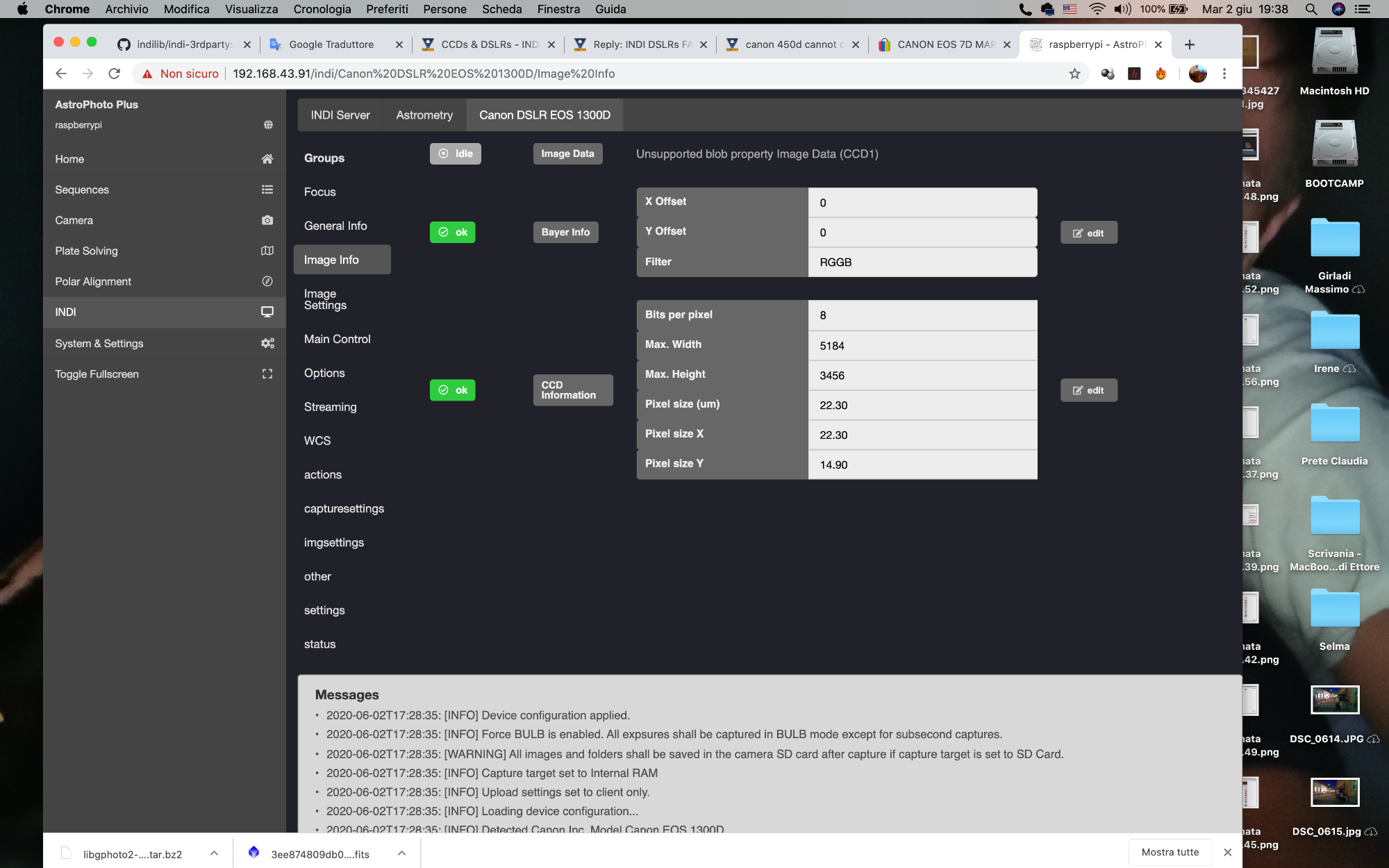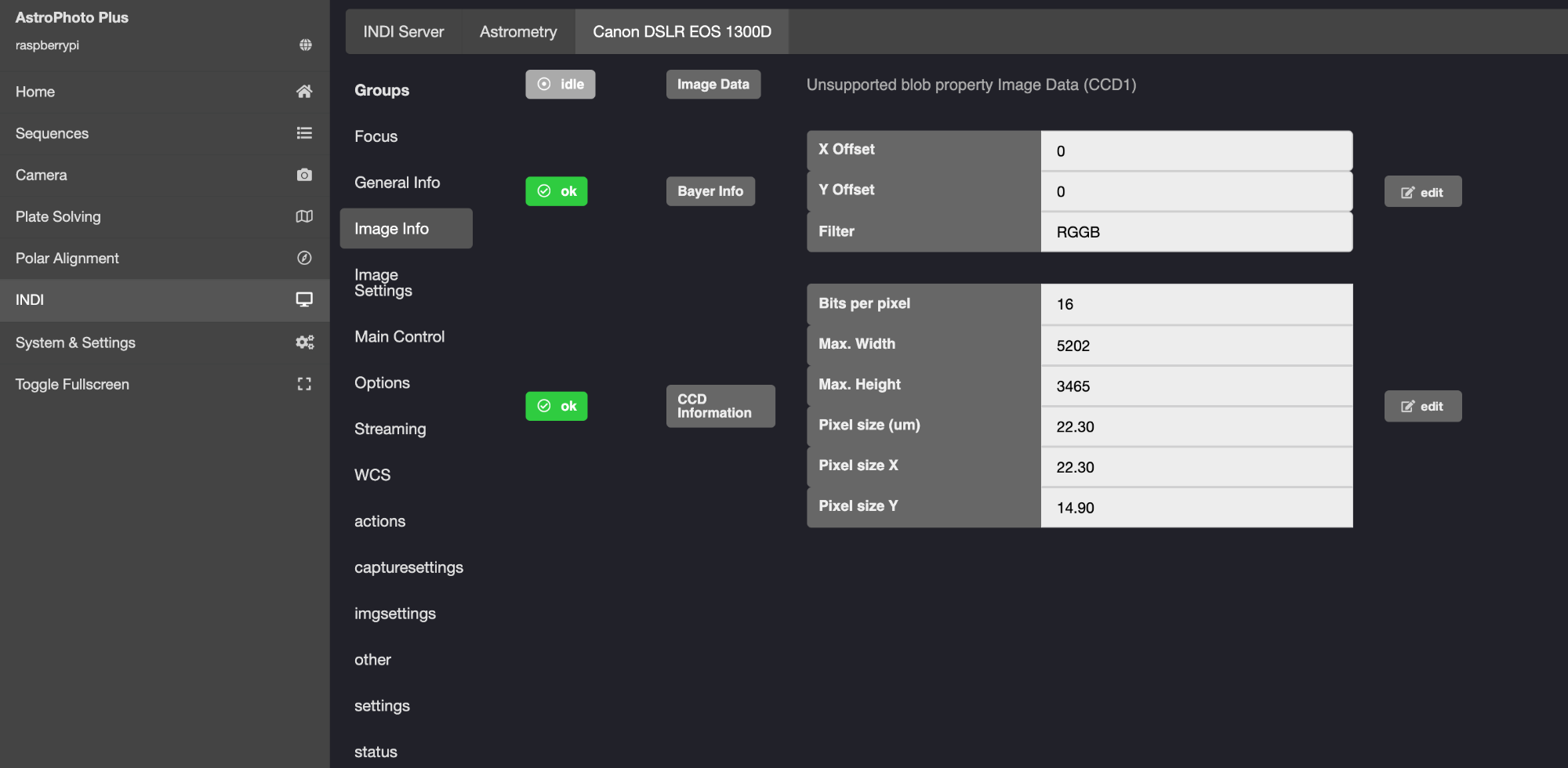INDI DSLRs FAQ
INDI Library v2.0.7 is Released (01 Apr 2024)
Bi-monthly release with minor bug fixes and improvements
- Jasem Mutlaq
-
 Topic Author
Topic Author
- Offline
- Administrator
-

Replied by Jasem Mutlaq on topic INDI DSLRs FAQ
Rendering Error in layout Message/Item: array_keys(): Argument #1 ($array) must be of type array, null given. Please enable debug mode for more information.
Please Log in or Create an account to join the conversation.
Replied by Norman on topic INDI DSLRs FAQ
I know this is an old thread, but I just landed here searching for my problem.
If anyone is having problems taking images with a Nikon Z-series, and restarting everything does not help, there is a nice little detail about the mirrorless Nikons. When you unplug the power while the camera is on, the camera closes the mechanical front curtain (I have an external power-supply instead of the battery). The front curtain stays closed after the next power-on until you manually press the release button on the camera. While the mechanical shutter is closed the camera will not take any pictures or open the front curtain from software commands. You only recognize this in EKOS from capture errors and permanent retries.
A nice side effect is, that you protect your sensor from dust when you unplug the power after an imaging session
Please Log in or Create an account to join the conversation.
Replied by Ettore on topic INDI DSLRs FAQ
Please Log in or Create an account to join the conversation.
Replied by Ettore on topic INDI DSLRs FAQ
Please Log in or Create an account to join the conversation.
Replied by Greg on topic Ekos cannot detect DSLR Nikon when using a USB over IP device BELKIN F5L049ea
My macbook is at home
My telescope outside.
I use a Belkin Home Base F5L049ea to connect SUB over IP my devices (DSLR + Mount)
I telescope is a Celestron C8 AS-GT.
I tried to used Ekos to capture :
- it works when DSLR is directly connected on USB of my Mac.
But it doesn’t work when I used my BELKIN USB over IP.
I tried with Smart Shooter 4 (in Trial). It works well.
By the way, Ekos works fine to control my Celestron C8 AS-GT mount.
I don’t know why it is not working on Ekos.
Do you use USB over IP with DSLR ? do you have to choose a special configuration for DSLR when using a device USB over IP between computer and DSLR ?
Please Log in or Create an account to join the conversation.
Replied by Mike on topic INDI DSLRs FAQ
I pulled the code for the libgphoto2 (lumix) library and indi gphoto driver a few months ago, and after some learning (!) and a few modifications to both, I now have ekos/indi working with my Lumix GF7.
I'm running indi on a raspberry pi 4, and I can stream the live view, capture images in both raw and jpeg with my camera connected to my wifi lan.
Thanks for a great effort in pulling all this together!
I still have a couple of bugs to iron out before I commit the code, but I thought I would let you know in case someone else is working on this too.
The changes will need to be in both libgphoto2 and indi gphoto driver for this to work, and this is the first time I've committed anything to either of these projects so please let me know if there's anything I should be aware of.
Thanks
Mike</strong>
Please Log in or Create an account to join the conversation.
- Jasem Mutlaq
-
 Topic Author
Topic Author
- Offline
- Administrator
-

Replied by Jasem Mutlaq on topic INDI DSLRs FAQ
Please Log in or Create an account to join the conversation.
- Richard Neel
-

- Offline
- New Member
-

- Posts: 3
- Thank you received: 0
Replied by Richard Neel on topic INDI DSLRs FAQ
Please Log in or Create an account to join the conversation.
Replied by Mike on topic INDI DSLRs FAQ
Sorry I can't help with your GH5s question.
Please Log in or Create an account to join the conversation.
- Richard Neel
-

- Offline
- New Member
-

- Posts: 3
- Thank you received: 0
Replied by Richard Neel on topic INDI DSLRs FAQ
Please Log in or Create an account to join the conversation.
- Roberto P.
-

- Offline
- New Member
-

- Posts: 8
- Thank you received: 0
Replied by Roberto P. on topic INDI DSLRs FAQ
Rendering Error in layout Message/Item: array_keys(): Argument #1 ($array) must be of type array, null given. Please enable debug mode for more information.
Please Log in or Create an account to join the conversation.
- Ricardo Duarte Pedrosa
-

- Offline
- New Member
-

- Posts: 3
- Thank you received: 0
Replied by Ricardo Duarte Pedrosa on topic INDI DSLRs FAQ
I am new to Indi and Ekos, I am running KStars/Ekos on a Raspberry Pi4 and it's working all well with my Canon 6D mk2. The only annoying thing is that all the pictures are taken with the rotation of the camera, I would like to have always in landscape mode, horizontally, without any rotation, for stacking purposes. The camera have that option, autorotate, and I have it off when I do astrophotography using an intervalometer.
WIth Ekos and Indi and i cant figure it out how to stop this, Yesterday the first pictures taken were in landscape mode, but during the shooting and due to the rotation of the mount the camera got "vertical" and the pictures changed to portrait.
I went through all the settings in the INDI control panel of the Canon 6D mk2 and can't find what to change. There is an option WCS that is enabled, I turned it off, but when i run another shooting sequence it goes back to enable.
What can i do to solve this?
Thank you in advance.
Regards,
Ricardo Pedrosa
Please Log in or Create an account to join the conversation.