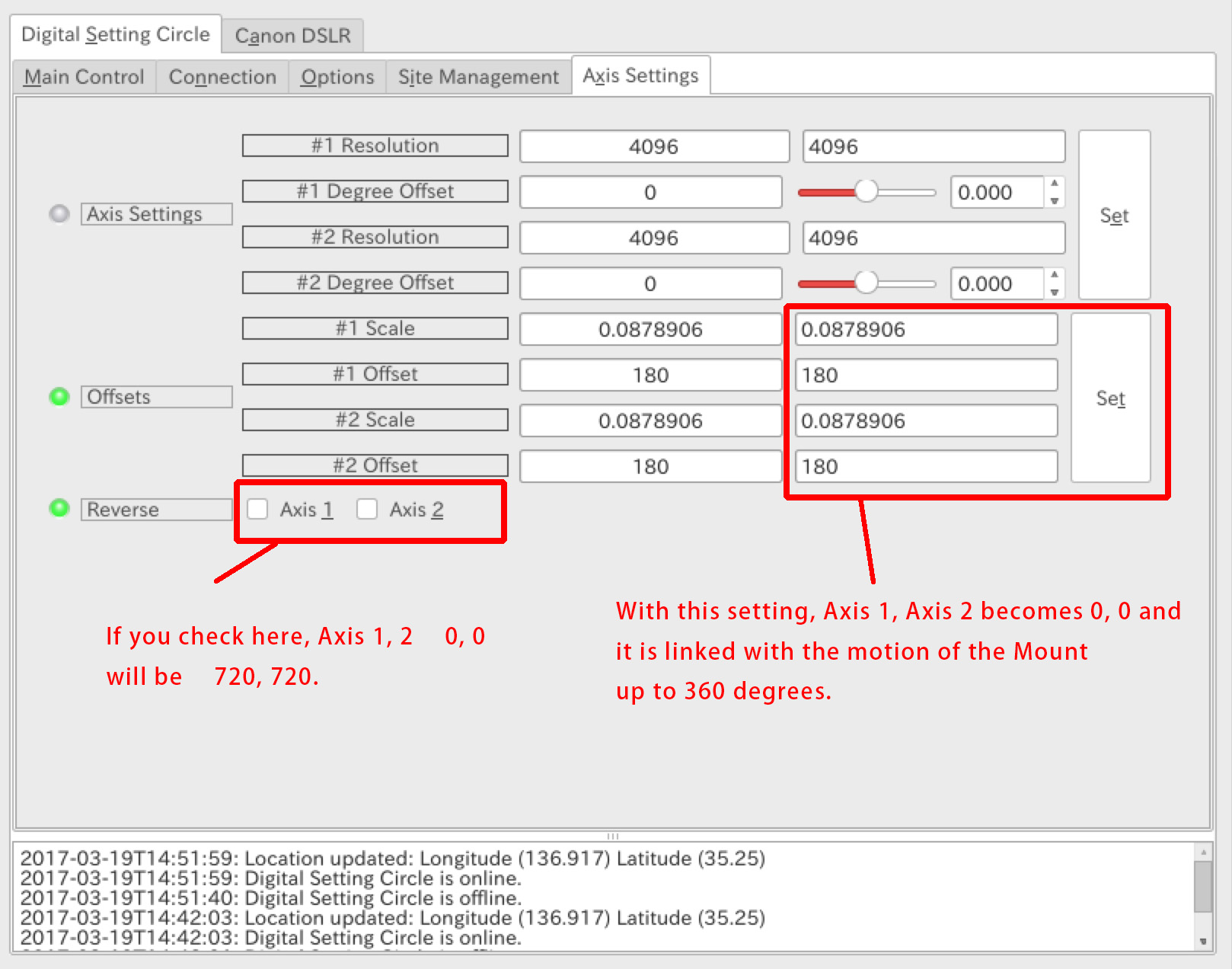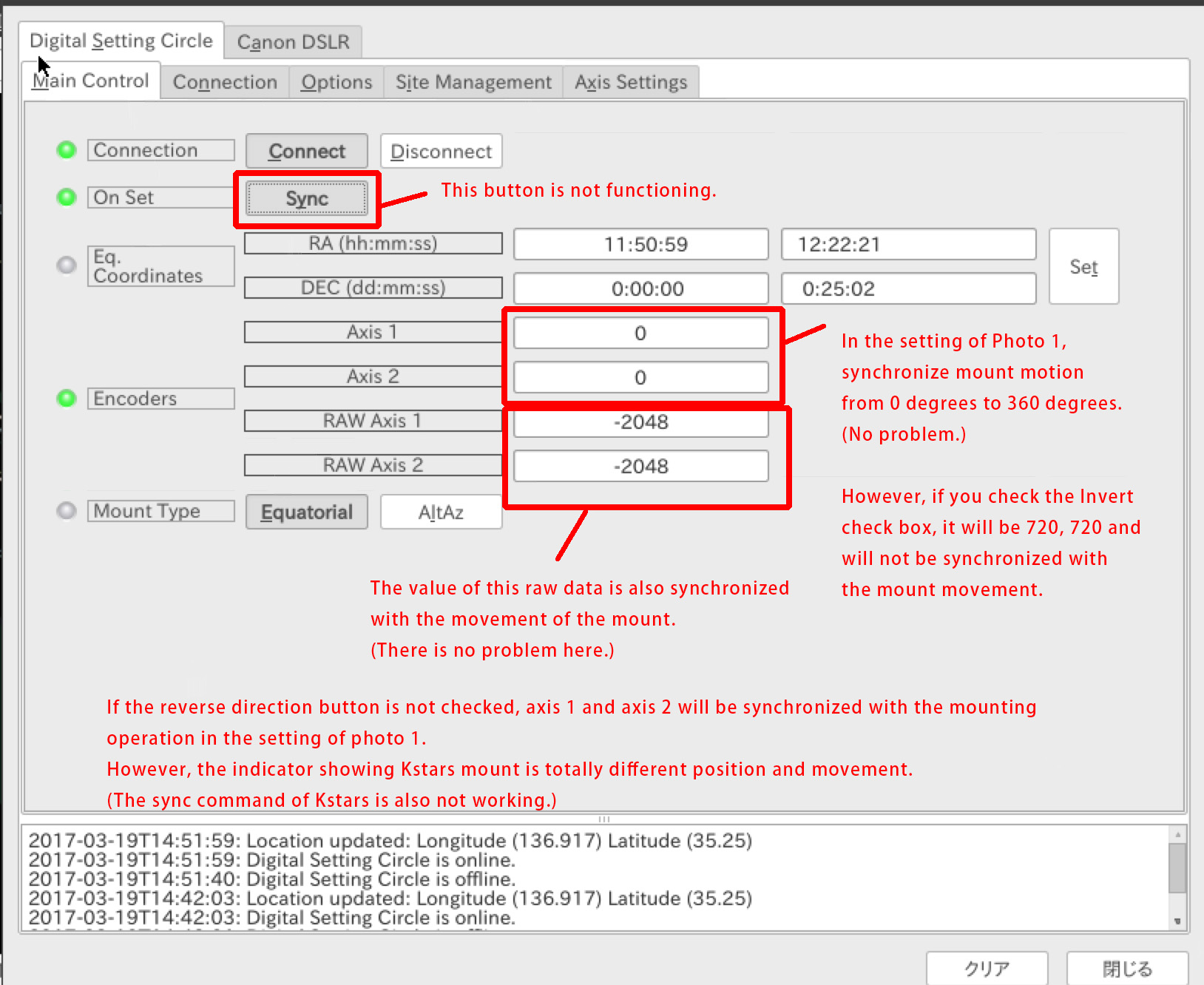INDI Library v2.0.7 is Released (01 Apr 2024)
Bi-monthly release with minor bug fixes and improvements
I would like support of Digital Setting Circles.
Replied by T-Studio on topic I would like support of Digital Setting Circles.
There were some missing items in the mentioned item.
1. Offset + scale of RAW encoder value. → Present
2. Axis resolution → Absent
3. Axis offset → current
4. Axis reversal → Absent
5. Mount type → None
Please Log in or Create an account to join the conversation.
- Jasem Mutlaq
-

- Offline
- Administrator
-

Replied by Jasem Mutlaq on topic I would like support of Digital Setting Circles.
Please Log in or Create an account to join the conversation.
Replied by T-Studio on topic I would like support of Digital Setting Circles.
I will check again when it is up.
Please Log in or Create an account to join the conversation.
Replied by T-Studio on topic I would like support of Digital Setting Circles.
I have installed a new version so I will report it.
My environment is
I checked at 4096 on both axes.
Initial setting "Axis Settings" tab of the INDI driver
# 1 scale, # 2 scale to 0.087890625
(Value of 360/4096)
I set # 1Offset, # 2Offset to 180.
By setting this, Axis 1 (possibly azimuth) in the "Main Control" tab,
Axis 2 (probably the altitude angle) became 0 respectively, and when you moved the telescope, the numbers of Axis 1 and Axis 2 changed normally.
(0-360
However, unfortunately it did not work properly for the following reasons.
1. The numerical values of Axis 1 and Axis 2 are not accurately reflected in Kstars, and the movement of the pointer indicating the position of the telescope is strange. (Proceed extremely or step in the opposite direction.)
2. The "Sync" command is not functioning for both Kstars and INDI drivers.
3. When checking the inversion of polarity in the "Axis Settings" tab of the INDI driver,
The numerical values of Axis 1 and Axis 2 are strange.
(In the above setting, check Axis 1, Axis 2 0,0 (range 0 to 360), check it, it will be 720, 720)
that's all.
Please confirm when you have time.
Please Log in or Create an account to join the conversation.
- Jasem Mutlaq
-

- Offline
- Administrator
-

Replied by Jasem Mutlaq on topic I would like support of Digital Setting Circles.
Rendering Error in layout Message/Item: array_keys(): Argument #1 ($array) must be of type array, null given. Please enable debug mode for more information.
Please Log in or Create an account to join the conversation.
- Jasem Mutlaq
-

- Offline
- Administrator
-

Replied by Jasem Mutlaq on topic I would like support of Digital Setting Circles.
Please Log in or Create an account to join the conversation.
Replied by T-Studio on topic I would like support of Digital Setting Circles.
It seems that it is not listed in the debug log, so I annotated the photo for clarity.
If the numbers of Axis 1 and 2 are treated as they are in Kstar, I think they will synchronize with the position of the star map.
I think that it is necessary to adjust 2 and 3 described last time.
2. The "Sync" command is not functioning for both Kstars and INDI drivers.
3. When checking the inversion of polarity in the "Axis Settings" tab of the INDI driver,
The numerical values of Axis 1 and Axis 2 are strange.
(In the above setting, check Axis 1, Axis 2 0,0 (range 0 to 360), check it, it will be 720, 720)
Please Log in or Create an account to join the conversation.
- Jasem Mutlaq
-

- Offline
- Administrator
-

Replied by Jasem Mutlaq on topic I would like support of Digital Setting Circles.
Please Log in or Create an account to join the conversation.
Replied by T-Studio on topic I would like support of Digital Setting Circles.
Did you invite a chat for an address registered in the forum?
I examined it, but it was not there.
Please Log in or Create an account to join the conversation.
Replied by T-Studio on topic I would like support of Digital Setting Circles.
approved.
Please Log in or Create an account to join the conversation.
- Jasem Mutlaq
-

- Offline
- Administrator
-

Replied by Jasem Mutlaq on topic I would like support of Digital Setting Circles.
Please Log in or Create an account to join the conversation.
Replied by T-Studio on topic I would like support of Digital Setting Circles.
I will confirm it at night.
Please Log in or Create an account to join the conversation.