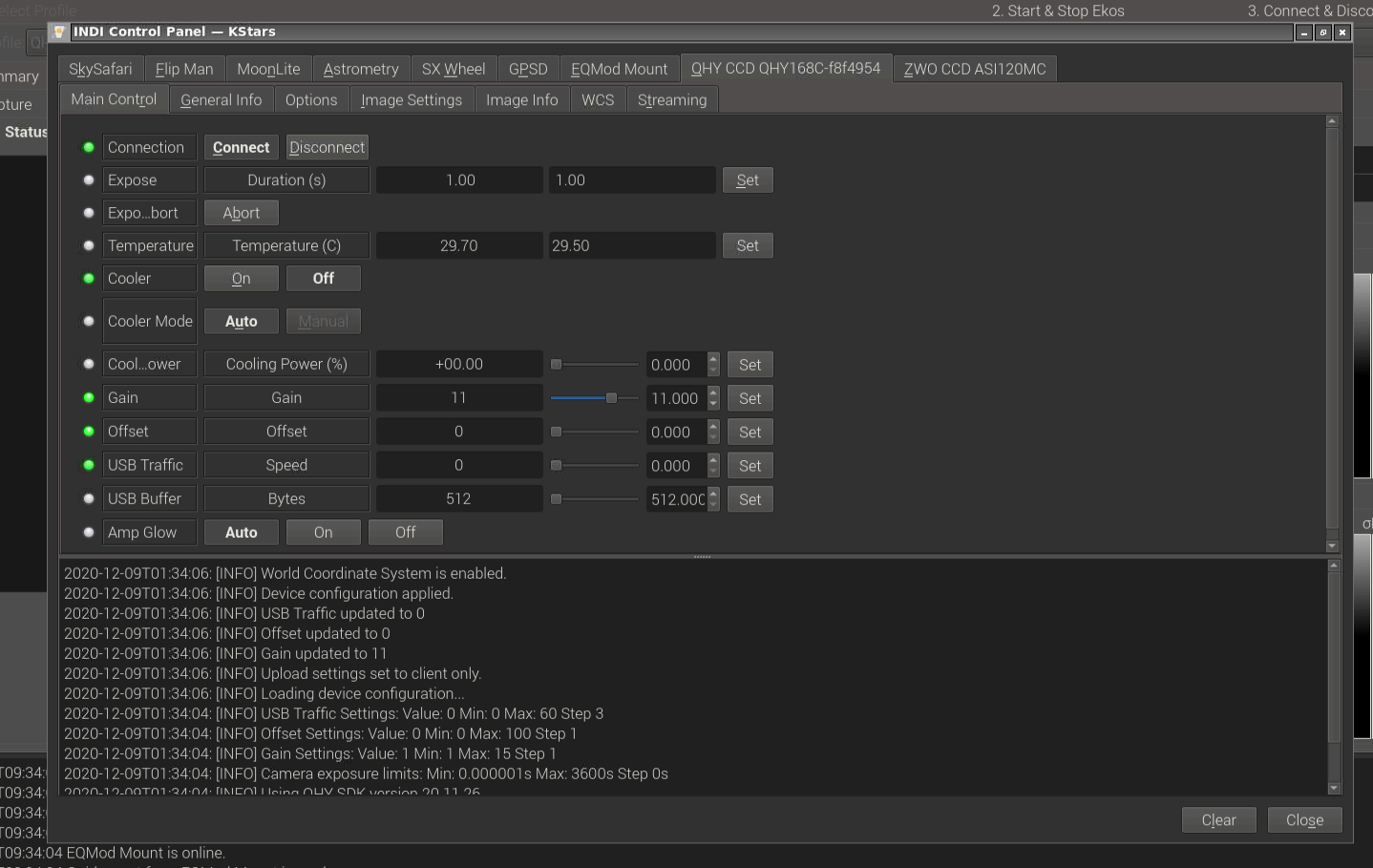- Hy Murveit
-
 Topic Author
Topic Author
- Offline
- Administrator
-

- Posts: 1234
- Thank you received: 571
KStars on latest Raspberry Pi OS was created by Hy Murveit
and am having two blocking issues.
- My QHY guide camera doesn't seem to connect (and qhy_ccd_test fails saying no camera found). All other devices connect.
- I can't seem to setup the udev persistent serial ports for my mount and focuser like I used to indilib.org/support/tutorials/157-persis...al-port-mapping.html So in order to connect to the mount and focuser, I need to specify e.g. /dev/ttyUSB0 /dev/ttyUSB1 which may flip.
Anyone else seeing this, or better, anyone have a suggestion for how to fix?
Thanks,
Hy
PS The reason I tried to upgrade was I was trying to attach an inexpensive SSD to my RPi. Booting off of USB is now standard in the Raspberry Pi OS, and that worked flawlessly.
Please Log in or Create an account to join the conversation.
Replied by Tom on topic KStars on latest Raspberry Pi OS
Please Log in or Create an account to join the conversation.
- Ronald Scotti
-

- Offline
- Elite Member
-

- Posts: 398
- Thank you received: 17
Replied by Ronald Scotti on topic KStars on latest Raspberry Pi OS
I have crash logs, I will look at them later.
Ron
Please Log in or Create an account to join the conversation.
- Hy Murveit
-
 Topic Author
Topic Author
- Offline
- Administrator
-

- Posts: 1234
- Thank you received: 571
Replied by Hy Murveit on topic KStars on latest Raspberry Pi OS
Rendering Error in layout Message/Item: array_keys(): Argument #1 ($array) must be of type array, null given. Please enable debug mode for more information.
Please Log in or Create an account to join the conversation.
Replied by Tom on topic KStars on latest Raspberry Pi OS
BTW, I will still stick to my stable RPI4 4GB system from now on. Not planning to change it. My reason for not changing rpi4 4gb to 8gb board is because of ASI120MC guide cam.
Hope you can settle everything soon.
Please Log in or Create an account to join the conversation.
- Hy Murveit
-
 Topic Author
Topic Author
- Offline
- Administrator
-

- Posts: 1234
- Thank you received: 571
Replied by Hy Murveit on topic KStars on latest Raspberry Pi OS
Rendering Error in layout Message/Item: array_keys(): Argument #1 ($array) must be of type array, null given. Please enable debug mode for more information.
Please Log in or Create an account to join the conversation.
- Tim Bessell
-

- Offline
- New Member
-

- Posts: 2
- Thank you received: 0
Replied by Tim Bessell on topic KStars on latest Raspberry Pi OS
Rendering Error in layout Message/Item: array_keys(): Argument #1 ($array) must be of type array, null given. Please enable debug mode for more information.
Please Log in or Create an account to join the conversation.
INDI Library v2.0.7 is Released (01 Apr 2024)
Bi-monthly release with minor bug fixes and improvements
- Hy Murveit
-
 Topic Author
Topic Author
- Offline
- Administrator
-

- Posts: 1234
- Thank you received: 571
Replied by Hy Murveit on topic KStars on latest Raspberry Pi OS
Rendering Error in layout Message/Item: array_keys(): Argument #1 ($array) must be of type array, null given. Please enable debug mode for more information.
Please Log in or Create an account to join the conversation.
- Jose Corazon
-

- Offline
- Supernova Explorer
-

- Posts: 1119
- Thank you received: 182
Replied by Jose Corazon on topic KStars on latest Raspberry Pi OS
is actually part of the script I am using whenever I complile indi and kstars from the source. Just so to make sure that all dependencies and drivers are always up-to-date.
Please Log in or Create an account to join the conversation.
- Tim Bessell
-

- Offline
- New Member
-

- Posts: 2
- Thank you received: 0
Replied by Tim Bessell on topic KStars on latest Raspberry Pi OS
It could be there is some other dependency not satisfied, so i would try an update and full-grade. As always, WMMV.
Tim
Please Log in or Create an account to join the conversation.
- Hy Murveit
-
 Topic Author
Topic Author
- Offline
- Administrator
-

- Posts: 1234
- Thank you received: 571
Replied by Hy Murveit on topic KStars on latest Raspberry Pi OS
It may upgrade the OS, if a new version is available, which can take an hour or two.
Please Log in or Create an account to join the conversation.
- Hy Murveit
-
 Topic Author
Topic Author
- Offline
- Administrator
-

- Posts: 1234
- Thank you received: 571
Replied by Hy Murveit on topic KStars on latest Raspberry Pi OS
Rendering Error in layout Message/Item: array_keys(): Argument #1 ($array) must be of type array, null given. Please enable debug mode for more information.
Please Log in or Create an account to join the conversation.