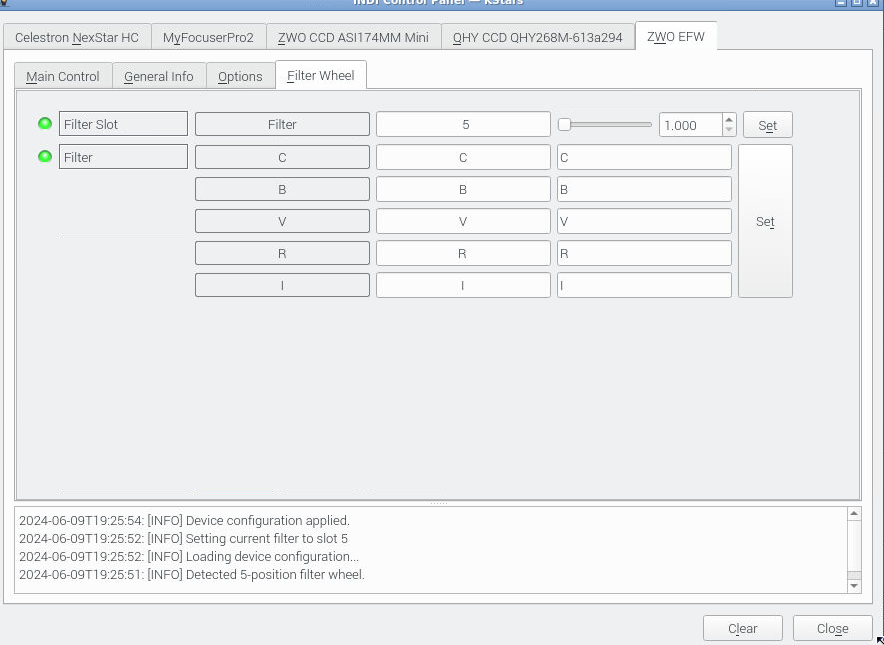INDI Library v2.0.7 is Released (01 Apr 2024)
Bi-monthly release with minor bug fixes and improvements
Scope information in Fits headers and getting stuck in setting filter focus offs
- Magnus Larsson
-
 Topic Author
Topic Author
- Offline
- Platinum Member
-

- Posts: 653
- Thank you received: 62
Scope information in Fits headers and getting stuck in setting filter focus offs was created by Magnus Larsson
I just reinstalled Stellarmate on one of my SD-cards and updated to latest version, 1.8.2. And now I run into some issues:
First, I get some odd values in my FITS-headers. I have set up the optical train to use my C11, apterture 279 mm, focal length 2000 mm (f=7.2) and make sure the this primary train is used for capturing. But in the fits header was apterture 30 mm, f = 500 mm. These values I now found in the Indi panel settings for the camera (QHY268m). Does anyone have any clue, first, why these values are used in FITS header and not the ones from the optical train, secondly, where on earth did these values come from? I for sure did not set them.
Secondly, I usually have some filter offsets for focus when doing photometry (R and I filters need some offset). But when I do that in this new version, the capture model gets stuck saying "Focus offset for filter" (or something simular). No time out, no nothing. So I hit pause in the capture module, the Start again, and now the capture starts. However, I can not do this a´manually for a scheduler run for the whole night. Anyone recognize this? I did not find anything relating to this in the log so I did not include a log file. Not sure which log I would need.
Any help warmly welcome.
Magnus
Please Log in or Create an account to join the conversation.
Replied by John on topic Scope information in Fits headers and getting stuck in setting filter focus offs
As far as the "focus offset" is concerned I think this looks the same as an issue Jasem had on his rig. We haven't been able to track it down as everything works fine on the simulators (I've personally tried to create this on the Sims for several hours). If you have the log could you post it please as it might help, or could you put verbose logging on Capture, Focus & Indi next time you run and then post it.
TY
Please Log in or Create an account to join the conversation.
- Magnus Larsson
-
 Topic Author
Topic Author
- Offline
- Platinum Member
-

- Posts: 653
- Thank you received: 62
Replied by Magnus Larsson on topic Scope information in Fits headers and getting stuck in setting filter focus offs
Don't have log, but will do my best to turn on next clear night.
Magnus
Please Log in or Create an account to join the conversation.
- Magnus Larsson
-
 Topic Author
Topic Author
- Offline
- Platinum Member
-

- Posts: 653
- Thank you received: 62
Replied by Magnus Larsson on topic Scope information in Fits headers and getting stuck in setting filter focus offs
So I had another clear night and turned on the logs as you said. However, now it worked flawlessly with filter change and focus offsets!! I have not changed anything so I do not understand what happened - but it did work nicely....
Magnus
Please Log in or Create an account to join the conversation.
Replied by John on topic Scope information in Fits headers and getting stuck in setting filter focus offs
Please Log in or Create an account to join the conversation.
- Magnus Larsson
-
 Topic Author
Topic Author
- Offline
- Platinum Member
-

- Posts: 653
- Thank you received: 62
Replied by Magnus Larsson on topic Scope information in Fits headers and getting stuck in setting filter focus offs
I keep having problems with FOCALLEN and APTDIA in my fits headers. Indi persists in wanting my scope focal length to be 500 and aperture to be 30 - and THIS (and not the info from the optical train!) is what is entered in the fits headers. I have manually set the correct values, clicked set, then Save, but next time I start Ekos, the 500 / 30 values are back again.
Anyone knows what is going on here?
Wrong fits keywords makes plate-solving needed for photometry impossible (I have to manually correct later).
Magnus
Please Log in or Create an account to join the conversation.
- Magnus Larsson
-
 Topic Author
Topic Author
- Offline
- Platinum Member
-

- Posts: 653
- Thank you received: 62
Replied by Magnus Larsson on topic Scope information in Fits headers and getting stuck in setting filter focus offs
John, I seem to have had the issue with system hanging on changing focus offset at filter change. This was clearly an intermittent issue. I ran a series of variables last night (it is a very long list from which the greedy scheduler picks what is observable that night). It seemed to work nicely at first, then one time hanging (before midnight, while I was watching) toggling exposure and filter change in the capture module made it work again without interrupting the scheduler. Then I went to sleep. According to the log, it seems to have been hanging in the latter part of the night, though, for instance around 02:13, finally closing down at 2:43 when dawn began.
Log attached.
Magnus
Please Log in or Create an account to join the conversation.
Replied by John on topic Scope information in Fits headers and getting stuck in setting filter focus offs
Could you share how you've got your filters configured (maybe a screenshot of Filter Settings) and how Align uses filters, e.g. do you always Align with a specific filter or use the current filter.
TIA.
Regards,
John.
Please Log in or Create an account to join the conversation.
- Magnus Larsson
-
 Topic Author
Topic Author
- Offline
- Platinum Member
-

- Posts: 653
- Thank you received: 62
Attachments:
Please Log in or Create an account to join the conversation.
Replied by John on topic Scope information in Fits headers and getting stuck in setting filter focus offs
I merged a fix for this yesterday. If you are able to build from source could you pull the latest and give it a go?
The issue I have with this is that I can't replicate the problem on the sims so I don't really know if I've fixed the exact issue you've been getting, but hopefully, I have.
John.
Please Log in or Create an account to join the conversation.
- Magnus Larsson
-
 Topic Author
Topic Author
- Offline
- Platinum Member
-

- Posts: 653
- Thank you received: 62
Replied by Magnus Larsson on topic Scope information in Fits headers and getting stuck in setting filter focus offs
Good to hear you are making progress!! However, I do not have a build environment on my Raspberry - just a standard Stellarmate image. However, if you are able to give me instructions - if not too complicated - on how to set it up, I could try the next few days.
(the other issue with scope information keeps pestering me - guess I should open a separate thread on it)
Best,
Magnus
Please Log in or Create an account to join the conversation.
Replied by John on topic Scope information in Fits headers and getting stuck in setting filter focus offs
I don't use Stellarmate but I *believe* there's a way to get bleeding edge on it. Probably best to post on the Stellarmate Discord channel as there are plenty of folks on there who know about these things and the channel is quite active.
On the bad Fits header info, I'm afraid I don't know anything about this. Probably best to do a new thread and hopefully someone who knows this area can pick it up.
Please Log in or Create an account to join the conversation.