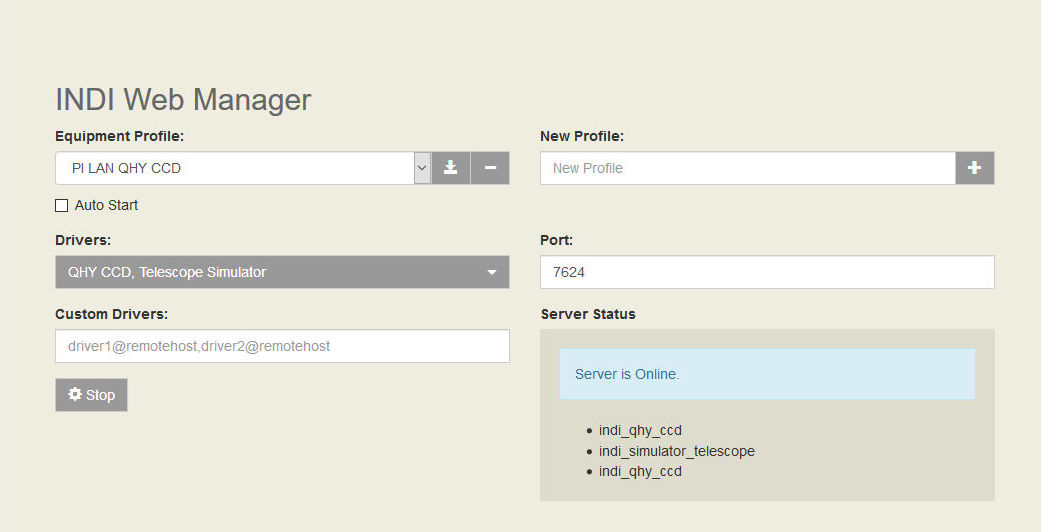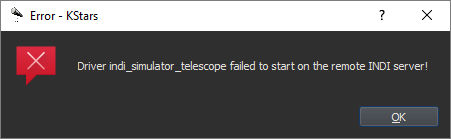- BJ Ruiterkamp
-
 Topic Author
Topic Author
- Offline
- Junior Member
-

- Posts: 24
- Thank you received: 1
Problem connecting to QHYCCD QHY 5L-II-C was created by BJ Ruiterkamp
To keep the log as clean as possible I made a profile containing only the Telescope Simulator and the QHY CCD. It does connect when pressing the "Start INDI" button in Ekos.
- When I try to take an image and solve for WCS I never receive an Image. I get a message "Capturing Image" and a constantly revolving progress indicator.
- When I try to take an image with the camera set as guider, I get a warning: Exposure timeout. Restarting exposure...
From the moment I take the first image, the red light on the camera starts flashing and never stops. It seems to flash in sync with the exposure time I made the image with.
When I move over to the INDI Control Panel and click Disconnect on the QHY CCD it either refuses to disconnect or it disconnects but when trying to connect again a red error message appears: [ERROR] Connecting to CCD failed (QHY5LII-C-6177e210b82ca44af)
When unable to disconnect the camera, I can get connected again by stopping and restarting INDI in Ekos. But when I check the indiserver with INDI Web Manager, the indi_qhy_ccd driver is running twice.
I started this new topic because I am not sure if this has any connecting with this topic
Has anyone successfully connected this camera to the raspberry Pi 3?
Any suggestion what might be the problem?
Please Log in or Create an account to join the conversation.
- Christopher Kovacs
-

- Offline
- New Member
-

- Posts: 17
- Thank you received: 4
Replied by Christopher Kovacs on topic Problem connecting to QHYCCD QHY 5L-II-C
Rendering Error in layout Message/Item: array_keys(): Argument #1 ($array) must be of type array, null given. Please enable debug mode for more information.
Please Log in or Create an account to join the conversation.
- BJ Ruiterkamp
-
 Topic Author
Topic Author
- Offline
- Junior Member
-

- Posts: 24
- Thank you received: 1
Replied by BJ Ruiterkamp on topic Problem connecting to QHYCCD QHY 5L-II-C
1. Running KStars/EKOS on the Pi and using Remote Desktop to connect to and control the Pi.
2. Running KStars/EKOS on my desktop and connect it to the indiserver on the Pi.
In situation 1 my ASI120MM is not working and produces distorted images like in this post
The QHY5L-II-C guider camera is working OK most of the time, although some errors occasionally occur.
In situation 2 my QHY5l-II-C guider camera is not working. It sometimes gives a good image, but intermittent distorted images as mentioned above and regular "Exposure timeout. Restarting exposure..." errors. All leading to loosing the guide function.
w0anm wrote: " I found that would have to keep the exposure times to less then 2.5 seconds or so. ....[snip].... The blocking read call never finishes. and you get a timeout error. I've attempted to abort, disconnect and reconnect, and usb disconnect. The only solution I've found is to restart the Indi server and reconnecting."
I had already done that, but ended up getting indiserver running multiple instances of the indi_qhy_ccd driver. See the image attached to my original posting. After several restarts, I have now 5 drivers running. One time the indi_simulator_telescope driver and 4 (four) times the indi_qhy_ccd driver. At restart I also get an error now on the indi_simulator_telescope driver (see attachment).
It seems that the indi_qhy_ccd driver is not properly removed from the driverlist in the indiserver when the server is stopped. Considering the warning on the indi_simulator_telescope driver, that may also still be in the driverlist, but at least is not duplicated.
When I set the exposure time on the QHY5l-II-C camera to 5 seconds or more, the camera stops recording images and is no longer controllable via the INDI Control Panel. WHY? To my knowledge the filesize does not change with exposure time.
I have attached a log file in which I have made a few images with times shorter than 5 seconds, than a longer one where upon the camera stops responding.
An other problem with the driver is the fact that you can not disconnect/connect via the INDI Control Panel. It gives this error: "2018-03-01T13:54:23: [ERROR] Connecting to CCD failed (QHY5LII-C-6177e210b82ca44af)" when trying to reconnect.
Jasem Mutlaq, can you please look into these problems? The few clear nights we had over here are all lost due to failing equipment.
regards berendj
Please Log in or Create an account to join the conversation.
- Jasem Mutlaq
-

- Offline
- Administrator
-

Replied by Jasem Mutlaq on topic Problem connecting to QHYCCD QHY 5L-II-C
Please Log in or Create an account to join the conversation.
- Jasem Mutlaq
-

- Offline
- Administrator
-

Replied by Jasem Mutlaq on topic Problem connecting to QHYCCD QHY 5L-II-C
Please Log in or Create an account to join the conversation.
INDI Library v2.0.7 is Released (01 Apr 2024)
Bi-monthly release with minor bug fixes and improvements
- Christopher Kovacs
-

- Offline
- New Member
-

- Posts: 17
- Thank you received: 4
Replied by Christopher Kovacs on topic Problem connecting to QHYCCD QHY 5L-II-C
Rendering Error in layout Message/Item: array_keys(): Argument #1 ($array) must be of type array, null given. Please enable debug mode for more information.
Please Log in or Create an account to join the conversation.
- Jasem Mutlaq
-

- Offline
- Administrator
-

Replied by Jasem Mutlaq on topic Problem connecting to QHYCCD QHY 5L-II-C
Rendering Error in layout Message/Item: array_keys(): Argument #1 ($array) must be of type array, null given. Please enable debug mode for more information.
Please Log in or Create an account to join the conversation.
- Christopher Kovacs
-

- Offline
- New Member
-

- Posts: 17
- Thank you received: 4
Replied by Christopher Kovacs on topic Problem connecting to QHYCCD QHY 5L-II-C
Thanks!
Please Log in or Create an account to join the conversation.
- BJ Ruiterkamp
-
 Topic Author
Topic Author
- Offline
- Junior Member
-

- Posts: 24
- Thank you received: 1
Replied by BJ Ruiterkamp on topic Problem connecting to QHYCCD QHY 5L-II-C
My test setup: A profile with only the telescope simulator and the QHY CCD driver as main CCD (not as guider)
Perform this sequence of events:
• In KStars open the EKOS - Kstars dialog (Tools|Ekos or Ctrl+K)
• Start the profile
• In CCD & Filter Wheel capture an image via the Preview button. The result is OK
• In the INDI control panel Disconnect and Connect the QHY CCD
• In CCD & Filter Wheel capture an other image via the Preview button. Now the driver hangs, no image. In the INDI Control Panel the led indicator remains yellow and the Disconnect button is not working, the led indicator remains yellow
• In the EKOS - Kstars dialog Profile tab press the Disconnect and the Stop INDI buttons
• Press Start INDI button and the INDI Control Panel reappears, but the Connect button remains active in the EKOS - Kstars dialog Profile tab
• In the INDI Control Panel a red error message: [ERROR] Connecting to CCD failed (QHY5LII-C-6177e210b82ca44af)
• De INDI webmanager shows the indi_qhy_ccd loaded twice
I have attached a log of this sequence
Taking images with longer exposure times now seems to work. Exposures direct from the INDI Control Panel ranging from 0.0001 - 100 seconds were OK. But using the Preview button in the CCD & Filter Wheel tab was not always successful. Sometimes no image is received and the display is stuck in a revolving icon and the message Capturing image... I will try to log this sequence as well and post it here.
regards berendj
Please Log in or Create an account to join the conversation.
- BJ Ruiterkamp
-
 Topic Author
Topic Author
- Offline
- Junior Member
-

- Posts: 24
- Thank you received: 1
Replied by BJ Ruiterkamp on topic Problem connecting to QHYCCD QHY 5L-II-C
Same test setup: A profile with only the telescope simulator and the QHY CCD driver as main CCD (not as guider)
I performed this sequence of events:
• In KStars open the EKOS - Kstars dialog (Tools|Ekos or Ctrl+K)
• Start the profile
• Without any further use of the driver: Disconnect-Connect succeeded
• Using the INDI Control Panel: Expose test with times ranging from 0.0001 till 100 sec. All successful
• Using Preview in Ekos - Kstars CCD & Filter Wheel: Expose test with times ranging from 1 till 100 sec. All successful
• In the INDI Control Panel: Disconnect and Connect
• Using Preview in Ekos - Kstars CCD & Filter Wheel: Preview a picture with 1 sec failed
• I stopped the Preview using the little stop button below the Sequence Queue window
• In the INDI Control Panel the led next to Expose is still yellow, the times are both 0.00
Log attached
regards berendj
Please Log in or Create an account to join the conversation.
- BJ Ruiterkamp
-
 Topic Author
Topic Author
- Offline
- Junior Member
-

- Posts: 24
- Thank you received: 1
Replied by BJ Ruiterkamp on topic Problem connecting to QHYCCD QHY 5L-II-C
In the log I noticed that an INDI server started at port 7625.
Hope this log can help.
regards berendj
Please Log in or Create an account to join the conversation.
Replied by Khalid on topic Problem connecting to QHYCCD QHY 5L-II-C
The solution was to exit Ekos and KStars, then unplug the cable, and plug it into another USB port on the same laptop. They are marked the same, and none of them are USB 3.0. But it did solve the problem for some reason.
Please Log in or Create an account to join the conversation.